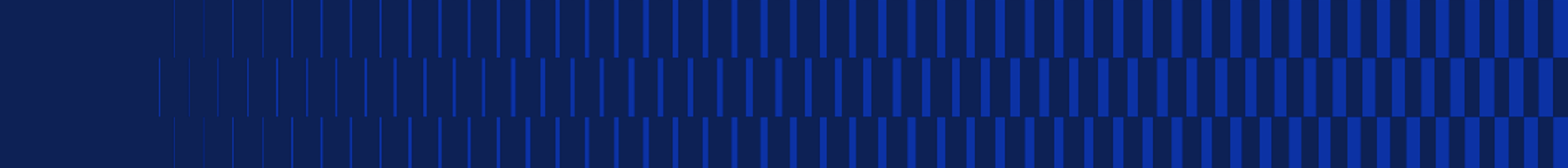Developing with Dell Technologies: Renee’s Experience in Dell’s Marketing Development Program

Renee C. | Analyst, Marketing Development Program | Texas, United States
Originally Published: April 5th, 2024

What inspired you to apply for Dell's Marketing Development Program (MDP), and how has it impacted your career?
I joined the company as an intern while getting my master’s degree, and I was exposed to the different development programs that Dell offers. Having the opportunity to continue learning and explore different roles was a huge draw for me, so I applied for the Marketing Development Program (MDP). The MDP has facilitated my professional growth and has made me a more well-rounded marketer. Being part of the MDP has also given me the chance to network with other marketers, receive mentoring and feedback from senior leaders, and rotate across different business units and regions. I am very grateful for this program, and I look forward to continuing my journey with Dell!
Could you highlight any standout projects or opportunities you've had a chance to work on as part of the MDP?
In the program, I have had the opportunity to collaborate with diverse teams and engage in various functions. I recently oversaw the project management of one of our Dell Forums. Supporting the event strengthened my communication and organizational skills and helped me to learn new management techniques.
What advice would you offer to potential applicants who are considering joining the MDP?
Be your authentic self! The MDP is a great place to start your career because the managers and participants help to foster learning, growth, and community.
To learn more about life at Dell, visit Our Stories.
Be The First To See New Opportunities
Join Our Talent Network
Sign up, stay connected and get opportunities that match your skills sent right to your inbox.